Download by Surname: Site administrator
Introduction
This Download by Surname Assignment sub-plugin provides teachers with the option to download assignment submissions in order of surname. The standard core download feature compiles the downloads by order of first name, by using FirstnameLastname of each student. This is not always convenient for assignment management workflows.
This plugin provides the downloaded assignment submission files in order of surname instead, which matches the typical assignment grader student order, for ease of co-ordinated grading.
This download option is available in the Grading action dropdown on the assignment’s View all Submissions page.
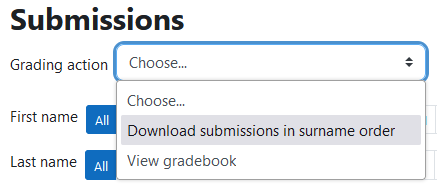
Administration
This section is for the administration of the Download by surname assignment sub-plugin plugin.
Version Support
This plugin is supported for Moodle versions 3.9, 3.11, 4.00, 4.01, 4.02, and 4.03.
Deployment
To install the Download by surname assignment sub-plugin (assignfeedback_downloadbysurname):
- Unzip and copy the downloadbysurname folder into Moodle’s mod/assign/feedback/ folder.
- Go to Site administration > Notifications to install the assignment feedback plugin.
Further installation instructions can be found on the Installing plugins Moodle documentation page.
Configurations
The configurations for the Download by Surname plugin are:
- Enabled by default – If set, downloading by surname will be enabled by default for all new assignments.
Copyright and funding
This plugin has been developed, maintained, and is copyrighted by Brickfield Education Labs. Initial funding for this plugin was provided by TUD Blanchardstown.
