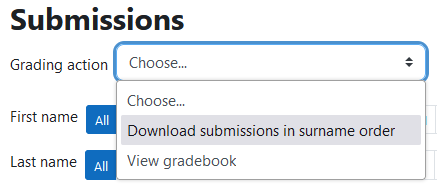Download by Surname: Teacher
Introduction
This involves being able to download assignment file submissions by surname, which matches the typical assignment grader student order, for ease of co-ordinated grading.
Downloading assignment submissions by Surname
To download assignment submissions by surname:
- Go to a course.
- Click the assignment.
- Click the View all submissions link.
- Select the Download submissions in surname order option in the Grading action dropdown menu.