Category Results: Site administrator
Introduction
This Category Results block provides a list of the highest and lowest grades in a specified grade category, for either individual users or groups. This leaderboard of results provides good gamification for the students to compete against each other for the highest grades.
Due to this block having the ability to display grades from different grade categories, it can be used throughout the semester for different assignments, to keep the competitive spirits of the students high!
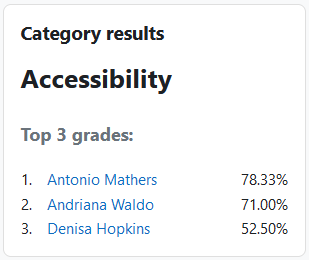
Administration
This section is for the administration of the Category Results block.
Version Support
This plugin is supported for Moodle versions 4.1, 4.4, and 4.5.
Deployment
To install the Category Results block (block_category_results):
- Unzip and copy the category_results folder into Moodle’s blocks/ folder.
- Go to Site administration > Notifications to install the block.
Further installation instructions can be found on the Installing plugins Moodle documentation page.
Configurations
- Default highest grades shown – How many of the highest grades to be shown by default.
- Default lowest grades shown – How many of the lowest grades to be shown by default.
- Privacy of results – How the students should be identified by default.
- Display grades as – How the grades should be displayed by default.
- Decimal place – Number of decimal places to display by default.
Capabilities
| Capability name | Manager | Teacher |
|---|---|---|
| block/category_results:addinstance: Add a new category results block | Allow | Allow |
Addinstance capability
The capability “block/category_results:addinstance” allows users with the relevant permissions for that context to add the Category Results block.
This capability is granted by default to these following archetype roles, using course context:
- Manager
- Teacher
Copyright and funding
This plugin has been developed, maintained, and is copyrighted by Brickfield Education Labs, while initial funding for this plugin was provided by Dublin City University and Maynooth University.
