Course Group Uploader: Site administrator
Introduction
This Course Group Uploader block provides an easy process for assigning users within courses to groups and groupings, as required, by way of a CSV file upload.
The CSV file process does the following:
- Checks that the file has the correct format and data.
- Adds groups/groupings.
- Assigns groups to groupings.
- Adds users to groups.
If the groups and groupings do not already exist, the block will create them and assign groups to their relative groupings. It also checks if the user’s ID number or user’s email exists or not, and whether or not the user is enrolled on the course.
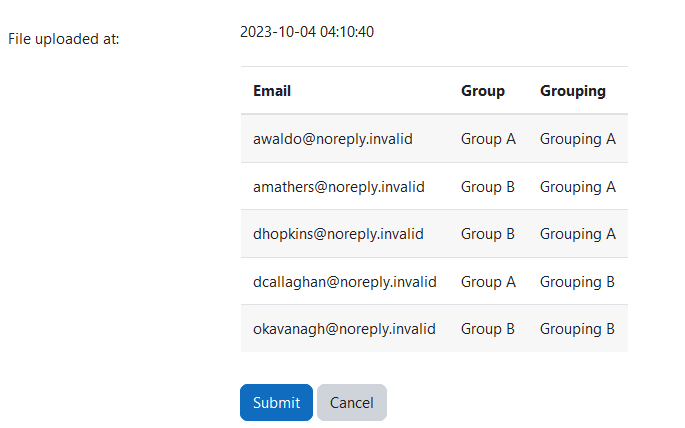
Administration
This section is for the administration of the Course Group Uploader plugin.
Version Support
This plugin is supported for Moodle versions 4.1, 4.4, and 4.5.
Deployment
To install the Course Group Uploader block (block_course_group_upload):
- Unzip and copy the course_group_upload folder into Moodle’s blocks/ folder.
- Go to Site administration > Notifications to install the block.
Further installation instructions can be found on the Installing plugins Moodle documentation page.
Capabilities
| Capability name | Manager | Teacher |
|---|---|---|
| block/course_group_upload:addinstance: Add a course group upload block | Allow | Allow |
| block/course_group_upload:importfile: Use the course group upload block. | Allow | Allow |
Addinstance capability
The capability “block/course_group_upload:addinstance” allows users with the relevant permissions for that context to add the Course Group Uploader block.
This capability is granted by default to these following archetype roles, using course context:
- Manager
- Teacher
Uploadcsv capability
The capability “block/course_group_upload:importfile” allows users with the relevant permissions for that context to import a CSV file.
This capability is granted by default to these following archetype roles, using course context:
- Manager
- Teacher
Copyright and funding
This plugin has been developed, maintained, and is copyrighted by Brickfield Education Labs. The initial funding for this plugin was provided by the Dublin City University (DCU).
