Invite User: Site administrator
Introduction
This Invite User block provides an easy method to enrol users in bulk on the site and into a course in parallel by way of importing a CSV file.
Without this streamlined process for course enrolment it would take much longer to set up the individual users and then enrol them on the course. This Invite user block not only saves time but also removes the repetitive steps that would be involved.
The purpose of this Invite user feature is to facilitate a large MOOC for multiple groups of students, and allowing those groups to organise their own intakes, or enrolments, by means of organiser users with the additional capability of “inviteuser:importfile”.
Before installation, a new custom profile field, called ‘invitecreator’ must be created in advance (with type of text input). This profile field is used to reference the user who invited the new users to the site. This then enables the ability to bypass groups and filter users based on the “creators” who enrolled them initially, for reporting purposes in other plugins.
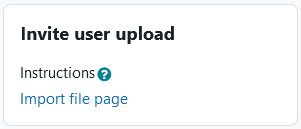
Administration
This section is for the administration of the Invite User block.
Version Support
This plugin is supported for Moodle versions 4.1, 4.4, and 4.5.
Deployment
To install the Invite User block (block_inviteuser):
- Unzip and copy the inviteuser folder into Moodle’s blocks/ folder.
- Go to Site administration > Notifications to install the block.
Further installation instructions can be found on the Installing plugins Moodle documentation page.
Capabilities
| Capability name | Manager | Teacher | Non editing teacher |
|---|---|---|---|
| block/inviteuser:addinstance: Add an Invite user upload block | Allow | Allow | |
| block/inviteuser:myaddinstance: Add an Invite user upload block to the course page | Allow | Allow | |
| block/inviteuser:importfile: The ability to use the Invite user upload block. | Allow | Allow | Allow |
Addinstance capability
The capability “block/inviteuser:addinstance” allows users with the relevant permissions for that context to add the Invite User block.
This capability is granted by default to these following archetype roles, using course context:
- Manager
- Teacher
Myaddinstance capability
The capability “block/inviteuser:myaddinstance” allows users with the relevant permissions for that context to add the Invite User block.
This capability is granted by default to these following archetype roles, using course context:
- Manager
- Teacher
Importfile capability
The capability “block/inviteuser:importfile” allows users with the relevant permissions for that context to import a CSV file to the Invite User block.
This capability is granted by default to these following archetype roles, using course context:
- Manager
- Teacher
- Non-editing teacher
Copyright and funding
This plugin has been developed, maintained, and is copyrighted by Brickfield Education Labs.
Usage as Site administrator
This involves creating a custom profile field that will be used on users that were invited to the site with this Invite user block and the field will identify the user that invited them.
Creating the custom profile field
To create the custom profile field:
- Go to Site administration.
- Next, click “Users”.
- Under “Accounts”, click “User profile fields”.
- Click “Create a new profile field”, and select “Text input”.
- In the Short name field, type “invitecreator”.
- In the Name field, type “Invite Creator”.
- Click “Save changes”.
