Course Overview: Site administrator
Introduction
This Course Overview block provides students with a central hub on their dashboard for viewing their courses, with options for starring courses or removing old courses from view. The block’s content can then be filtered to only show the relevant courses, as decided by the students themselves.
Administrators can also hide certain configured courses from the students’ view, such as support or learning courses. This is the main difference between this plugin and the standard Moodle core course overview block.
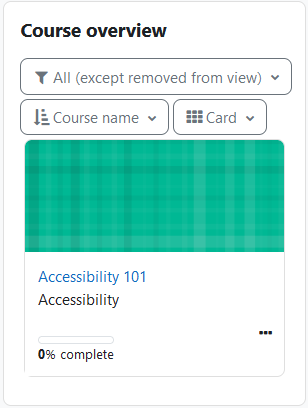
Administration
This section is for the administration of the Course Overview plugin.
Version Support
This plugin is supported for Moodle versions 4.1, 4.4, and 4.5.
Deployment
To install the Course Overview block (block_myoverview2):
- Unzip and copy the myoverview2 folder into Moodle’s blocks/ folder.
- Go to Site administration > Notifications to install the block.
Further installation instructions can be found on the Installing plugins Moodle documentation page.
Configurations
The configurations for the Course Overview block are:
- Display categories – Display the course category on dashboard course items including cards, list items and summary items.
- Available layouts – Course overview layouts which are available for selection by users. If none are selected, the card layout will be used.
- All – Toggle as Yes or No to display this course filter.
- All (except removed from view) – Toggle as Yes or No to display this course filter.
- In progress – Toggle as Yes or No to display this course filter.
- Past – Toggle as Yes or No to display this course filter.
- Future – Toggle as Yes or No to display this course filter.
- Custom field – Toggle as Yes or No to display this course filter.
- Starred – Toggle as Yes or No to display this course filter.
- Removed from you – Toggle as Yes or No to display this course filter.
- Hidden course IDs – List of comma delimited course IDs that will be hidden from the views.
Capabilities
| Capability name | Auth user |
|---|---|
| block/myoverview2:myaddinstance: Add a new course overview block to Dashboard | Allow |
Myaddinstance capability
The capability “block/myoverview2:myaddinstance” allows users with the relevant permissions for that context to add the Course Overview block.
This capability is granted by default to these following archetype roles, using course context:
- Auth user
Copyright and funding
This plugin has been developed, maintained, and is copyrighted by Brickfield Education Labs.
