Quicklinks: Site administrator
Introduction
This Quicklinks block provides a central hub with essential links, with different views for students and teachers. It also includes some customised views based on both cohorts and some designations for Year 3 students specifically (using custom user profile fields).
This block is designed to display a series of links, in the modern appearance of a mobile dashboard of icon links. These links are dynamically generated from customisable language strings, making them editable as required.
Moreover, trackable URLs, such as bitly.com, can be used to responsibly collect data on which supports and resources are being accessed and when.
The Quicklinks block is intended to be used on the main Dashboard, but it can also be added to courses by teachers, if they so wish.
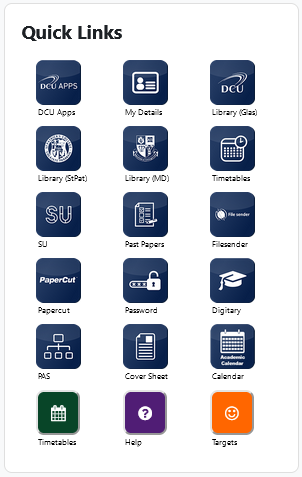
Administration
This section is for the administration of the Quicklinks block.
Version Support
This plugin is supported for Moodle versions 4.1, 4.4, and 4.5.
Deployment
To install the Quicklinks block (block_quicklinks):
- Unzip and copy the quicklinks folder into Moodle’s blocks/ folder.
- Go to Site administration > Notifications to install the block.
Further installation instructions can be found on the Installing plugins Moodle documentation page.
Configurations
The configurations for the Quicklinks block are:
- Row count – Number of links to display per row.
- Please note: If changed from the default number of 3, a corresponding change is needed to the styling CSS for layout cohesion.
- Mater Dei Cohort ID – The cohort ID assigned for Mater Dei students. (Specific to client)
- Year 3 Registration year – Value (in MSN field) to distinguish Year 3 students. (Specific to client)
- Enable example icons – Display icons built from FontAwesome.
Capabilities
| Capability name | Manager | Teacher | Auth user |
|---|---|---|---|
| block/quicklinks:addinstance: Add a new Quicklinks block | Allow | Allow | |
| block/quicklinks:myaddinstance: Add a new Quicklinks block to My home | Allow |
Addinstance capability
The capability “block/quicklinks:addinstance” allows users with the relevant permissions for that context to add the Quicklinks block.
This capability is granted by default to these following archetype roles, using course context:
- Manager
- Teacher
Myaddinstance capability
The capability “block/quicklinks:myaddinstance” allows users with the relevant permissions for that context to add the Quicklinks block.
This capability is granted by default to these following archetype roles, using course context:
- Auth user
Copyright and funding
This plugin has been developed, maintained, and is copyrighted by Brickfield Education Labs, while initial funding for this plugin was provided by Dublin City University, Dundalk Institute.
