Reading List: Site administrator
Introduction
This Reading List block provides a centralised listing for users to view all the URL resources for each course they’re enrolled in, and to download them as a list.
This ability to view and download the course’s URL resources is available to both teachers and students.
The table results can be downloaded as whichever data formats, for instance CSV, Excel, HTML, text, in which the site administrator has configured for the table view downloads (under Manage data formats).
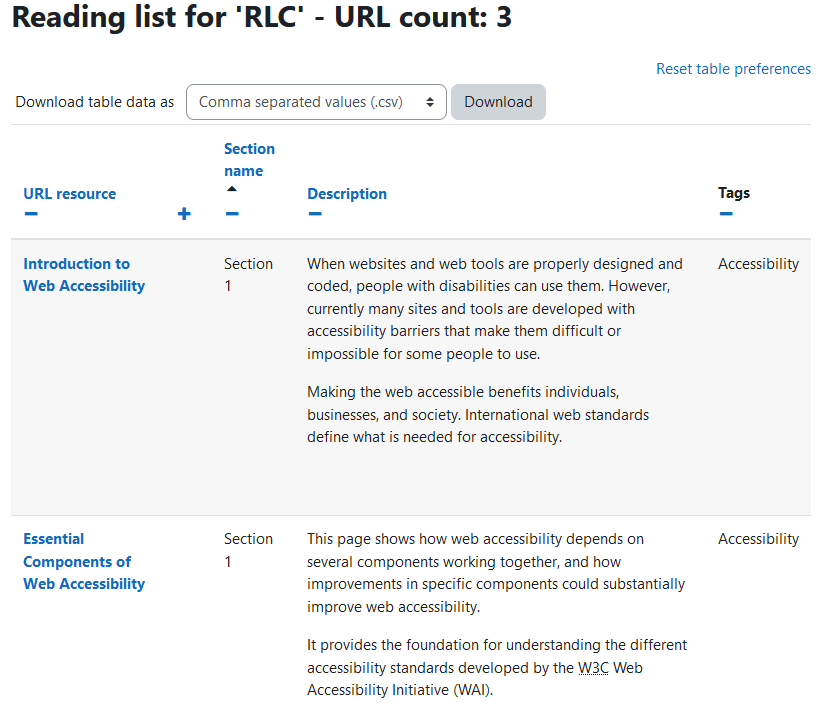
Administration
This section is for the administration of the Reading List block.
Version Support
This plugin is supported for Moodle versions 4.1, 4.4, and 4.5.
Deployment
To install the Reading List block (block_reading_list):
- Unzip and copy the reading_list folder into Moodle’s blocks/ folder.
- Go to Site administration > Notifications to install the block.
Further installation instructions can be found on the Installing plugins Moodle documentation page.
Capabilities
| Capability name | Manager | Teacher | Non-editing teacher | Student |
|---|---|---|---|---|
| block/reading_list:addinstance: Add a Reading list block | Allow | Allow | ||
| block/reading_list:download: The ability to download the Reading list content. | Allow | Allow | Allow | Allow |
| block/reading_list:view: The ability to view the Reading list content. | Allow | Allow | Allow | Allow |
Addinstance capability
The capability “block/reading_list:addinstance” allows users with the relevant permissions for that context to add the Reading List block.
This capability is granted by default to these following archetype roles, using course context:
- Manager
- Teacher
Download capability
The capability “block/reading_list:download” allows users with the relevant permissions for that context to download the Reading List content.
This capability is granted by default to these following archetype roles, using course context:
- Manager
- Teacher
- Non-editing teacher
- Student
View capability
The capability “block/reading_list:view” allows users with the relevant permissions for that context to view the Reading List content.
This capability is granted by default to these following archetype roles, using course context:
- Manager
- Teacher
- Non-editing teacher
- Student
Copyright and funding
This plugin has been developed, maintained, and is copyrighted by Brickfield Education Labs.
