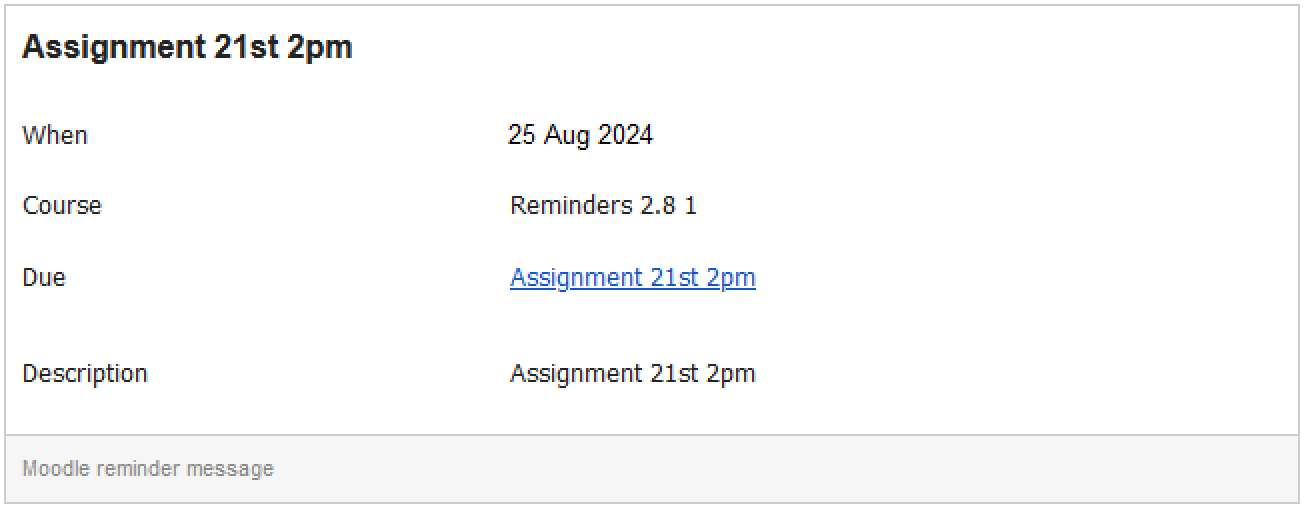Reminders: Student
Introduction
This involves receiving reminders before and after the due date for an activity via email. Reminders are sent to remind you there is an upcoming or missed deadline.
Viewing the reminder
To view a reminder:
- Log into your student email account.
- Search “Moodle reminder” to filter the emails.
- Click on the email to view the reminder.
Please note “Moodle reminder” is typically part of the default subject line, although this may have been altered as required.