Rubrics: Site administrator
Introduction
The Rubrics grading report plugin allows teachers and managers to view, for a specific course activity, all the students’ grades and comments for all the criteria from the relevant rubric used for advanced grading of that activity. This supports standardised grading by providing an overview of all grades and students in one report.
When an assignment or forum is graded using a rubric, there is lots of useful information recorded per student, for all of the criteria used for grading. This information is useful for knowing what areas the student, or students have done well in, for instance, or where their performances may need improvement. Criterion grades may also include specific comments, which can also be very helpful for tracking and supporting learning progression.
Instead of only seeing this granular advanced grading information inside each student’s grading page for the activity using Moodle’s core UI, you can now view and download this information for all your students in one go.
This rubrics grading report is also conveniently located with the other standard course grade reports.
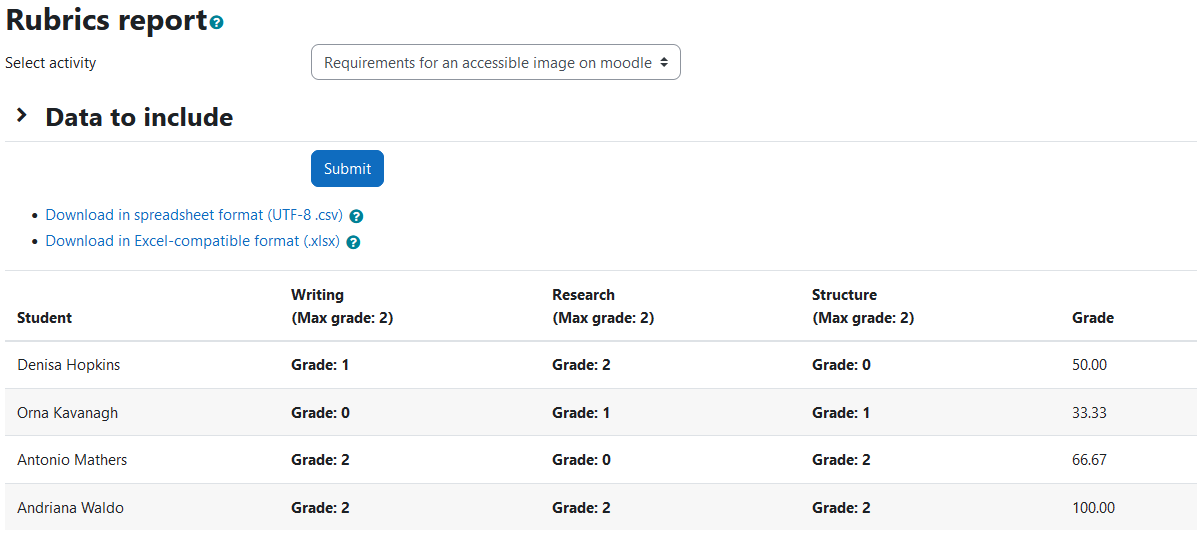
Administration
This section is for the administration of the Rubrics grading report plugin.
Version Support
This plugin is supported for Moodle versions 4.1, 4.4, and 4.5.
Deployment
To install the Rubrics report (gradereport_rubrics):
- Unzip and copy the rubrics folder into Moodle’s grade/report/ folder.
- Go to Site administration > Notifications to install the block.
Further installation instructions can be found on the Installing plugins Moodle documentation page.
Capabilities
| Capability name | Manager | Teacher | Non editing teacher | Student |
|---|---|---|---|---|
| gradereport/rubrics:view: Can view the Rubrics report | Allow | Allow | Allow | Prevent |
View capability
The single capability “rubrics:view” allows users with the relevant permissions for that context to view and download the rubrics grading report page.
This capability is granted by default to these following archetype roles, using course context:
- Teacher
- Editing teacher
- Manager
Copyright and funding
This plugin has been developed, maintained, and is copyrighted by Brickfield Education Labs, while initial funding for this plugin was provided by the National Institute for Digital Learning at Dublin City University.
