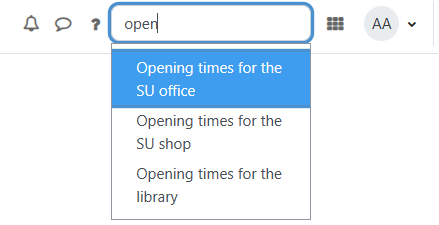Q&A: Teacher
Introduction
This involves the ability for users to search for relevant answers to questions they may have, such as where to find certain resources, or what supports are available, or what times are certain facilities open on campus, and so on.
These questions are used to search the configured glossaries, to see if any of the glossary entry summaries are a string match to the text being searched.
For teachers looking to add new answers to students’ potential questions, they should refer to the section “Adding glossary entry questions as suitable answers” under Site administrator, for how to add new questions into the relevant glossaries, and how they are being currently maintained.
Searching Q&A with user questions
To search the glossary entry questions:
- Hover over the Q&A icon in the top navigation bar.
- A search input field will appear.
- Type the name of the glossary entry question into the search input.
- Select the most suitable glossary entry question from the search results.