Compass: Student
Introduction
This involves self assessing against a set of competencies at different phases, or stages. Your mentor also submits their assessment of your competency skill levels at each phase. Optionally, support can also be provided through mentor’s feedback throughout.
Self-assessing with the compass activity
To do self assessment as a student with compass:
- Go to a course.
- Go to a Compass activity.
- Select an option for each competency in the current phase.
- Click the Submit button.
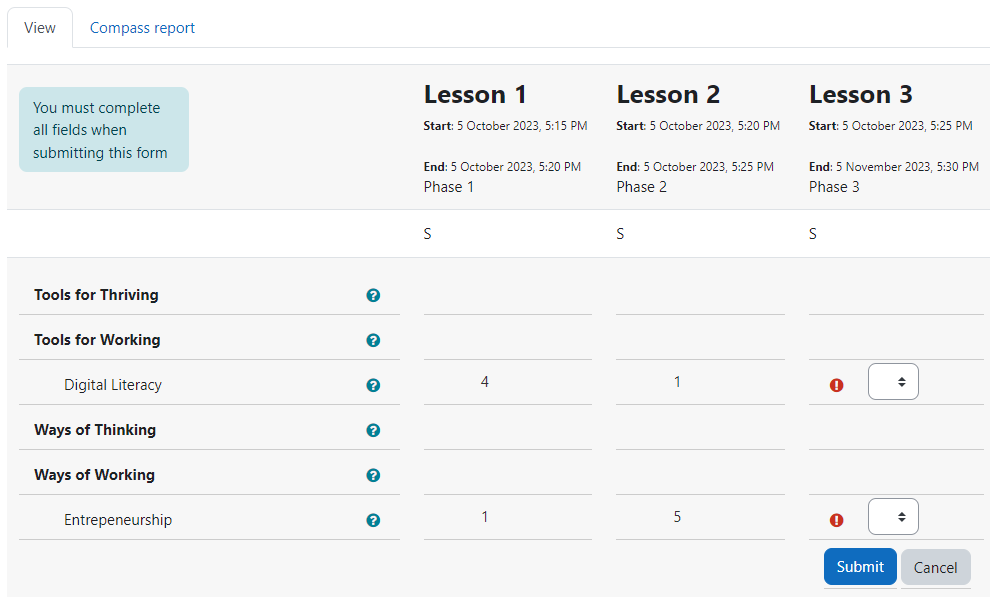
Viewing feedback from your mentor
To view feedback from your mentor:
- Go to a course.
- Go to a Compass activity.
- Below the table, you will see a Feedback comments section, in which feedback from your mentor is displayed, and you can also message your mentor.
Please note that the Feedback comments section only appears once a mentor has given feedback.
Viewing the Compass report
Please refer to the “Viewing the Compass reports” section in the “Teacher” section for more information on viewing Compass reports for your own results. The report will be automatically filtered for your results only.
