Compass: Site administrator
Introduction
This Compass module provides self assessment against a series of competencies, set separately for each module instance, and enables collaboration between students and their mentors, or tutors. Competencies may also be retrieved from the core Moodle competency frameworks already configured.
It allows course teachers to create competency assessment (Compass for short) module instances, with the following:
- Competencies.
- Scales (both numeric and textual).
- Submission phases (both amount and timings).
- Optional private feedback section.
These Compass instances test and monitor a student’s competencies in different domains of skills expertise. Mentors then collaborate with their students, to jointly assess and give feedback on the student’s progress with their particular skills acquisition.
Mentors are users which are assigned to a new custom role introduced in this plugin. They have the capability to view and contribute towards the results for each student within the groups in which they are both enrolled.
Each role can view the Compass results report, which displays to them the relevant competency submission results to which they should have access.
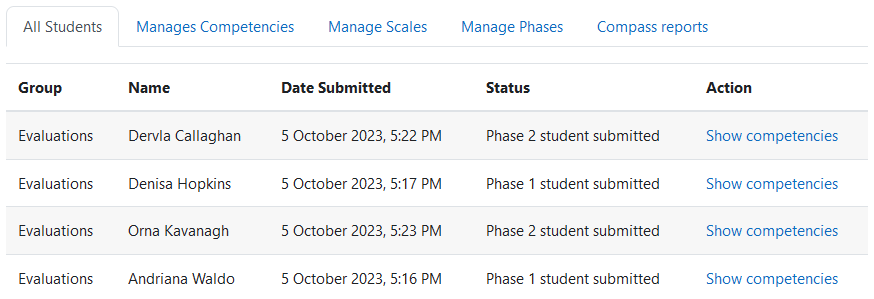
Administration
This section is for the administration of the Compass plugin.
Version Support
This plugin is supported for Moodle versions 4.1, 4.4, and 4.5.
Deployment
To install the Compass module (mod_compass):
- Unzip and copy the compass folder into Moodle’s mod/ folder.
- Go to Site administration > Notifications to install the module.
Further installation instructions can be found on the Installing plugins Moodle documentation page.
Capabilities
| Capability name | Manager | Teacher | Non editing teacher | Student | Mentor |
|---|---|---|---|---|---|
| Add Competency Activity instance mod/compass:addinstance: | Allow | Allow | |||
| Allow adding input on a student in your group mod/compass:review: | Prevent | Prevent | Allow | ||
| Allow submitting input mod/compass:submit: | Prevent | Prevent | Allow | Allow | |
| Can view Competency Activity data mod/compass:view: | Allow | Allow | Allow | Allow | Allow |
| Can view all Competency Acitivities but not participate mod/compass:viewall: | Allow | Allow | Allow | ||
| Can view Competency Activity reports mod/compass:viewreport: | Allow | Allow | Allow | Allow |
Addinstance capability
The capability “mod/compass:addinstance” allows users with the relevant permissions for that context to add a compass module.
This capability is granted by default to these following archetype roles, using course context:
- Manager
- Teacher
Review capability
The capability “mod/compass:review” allows users with the relevant permissions for that context to submit mentor feedback to a compass module.
This capability is granted by default to these following archetype roles, using course context:
- Mentor
Submit capability
The capability “mod/compass:submit” allows users with the relevant permissions for that context to submit to a compass module.
This capability is granted by default to these following archetype roles, using course context:
- Student
- Mentor
View capability
The capability “mod/compass:view” allows users with the relevant permissions for that context to view their own submissions.
This capability is granted by default to these following archetype roles, using course context:
- Manager
- Teacher
- Non-editing teacher
- Student
- Mentor
Viewreport capability
The capability “mod/compass:viewreport” allows users with the relevant permissions for that context to view their compass submission reporting.
This capability is granted by default to these following archetype roles, using course context:
- Manager
- Teacher
- Non-editing teacher
Viewall capability
The capability “mod/compass:viewall” allows users with the relevant permissions for that context to view all users’ compass submissions reporting.
This capability is granted by default to these following archetype roles, using course context:
- Manager
- Teacher
- Non-editing teacher
- Student
Copyright and funding
This plugin has been developed, maintained, and is copyrighted by Brickfield Education Labs, while initial funding for this plugin was provided by the RCSI School of PHARMACY.
