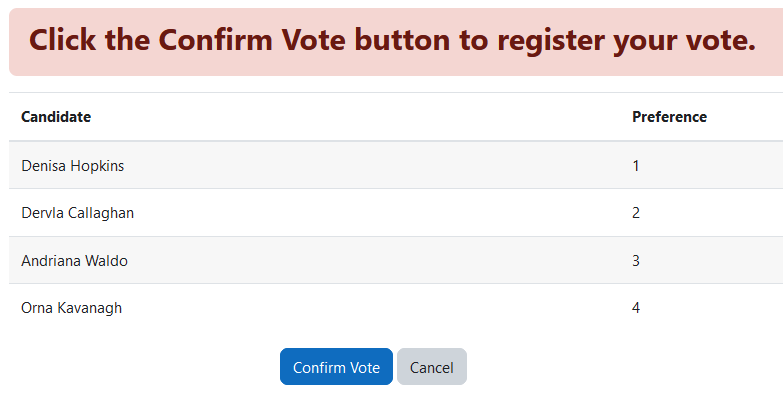Election: Student
Introduction
This involves voting in the election to select your order of preference for the available candidates.
Voting in an election
To vote in an election:
- Go to a course.
- Click the relevant election activity.
- Select an order preference for at least one candidate.
- Click the Next button.
- Review your candidate preference order.
- Click the Confirm vote button.
- You will view a message, confirming that your vote has been submitted.
- Click the Return to course button.
Please note: you will only be able to vote while the election is open.