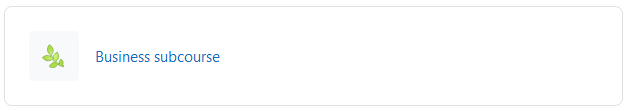Sub-course: Student
Introduction
This involves self enrolling in the configured subcourse simply through clicking on the LTS Subcourse activity in your course page. Depending on its settings, you will typically be enrolled in the subcourse as a student. Again, depending on its settings, your final completion grade in the subcourse may optionally be retrieved and assigned to the subcourse activity.
Self enrolling in the subcourse
To self enrol in the subcourse:
- Go to a course.
- Click the LTS Subcourse activity.