Nomination: Site administrator
Introduction
This nomination activity is used to implement a nomination system, which can be used to feed successful nominees into an election activity. This can be used as an option for the processing of the Student’s Union yearly nominations for different SU positions.
Teachers can easily configure the opening and closing dates and times for the nomination process. The minimum number of nominees can also be configured in the settings.
There are two stages for every nomination, with start and end dates:
- Declaration stage.
- Students can sign up and declare their own nomination.
- Teachers can sign up other users as nominees on their behalf.
- Nomination support stage.
- Students can vote once to confirm another student’s nomination, in order for that nomination to be successful, once enough confirmations have been received.
Students can self-nominate themselves, confirm other nominees, and view the nominations results when the nomination activity has closed.
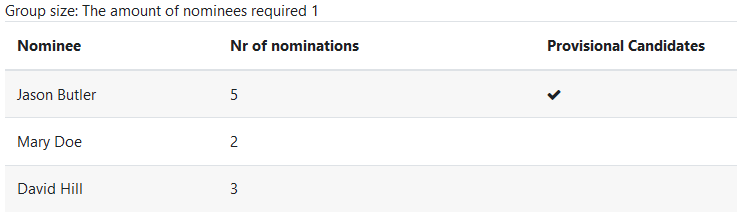
Administration
This section is for the administration of the Nomination module.
Version Support
This plugin is supported for Moodle versions 4.1, 4.4, and 4.5.
Deployment
To install the Nomination module (mod_nomination):
- Unzip and copy the nomination folder into Moodle’s mod/ folder.
- Go to Site administration > Notifications to install the module.
Further installation instructions can be found on the Installing plugins Moodle documentation page.
Capabilities
| Capability name | Manager | Teacher | Non editing Teacher | Student |
|---|---|---|---|---|
| mod/nomination:addinstance: Add a Nomination instance | Allow | Allow | ||
| mod/nomination:manage: Manage a Nomination run | Prevent | Allow | Allow | Prevent |
| mod/nomination:selfdeclare: Nominate Candidates | Prevent | Prevent | Prevent | Allow |
| mod/nomination:viewprogress: View the Nomination progress | Allow | Allow | Allow | |
| mod/nomination:viewresults: View Nomination run results | Allow | Allow | Allow | Allow |
| mod/nomination:vote: Nominate Candidates | Prevent | Prevent | Prevent | Allow |
Addinstance capability
The capability “mod/nomination:addinstance” allows users with the relevant permissions for that context to add a Nomination activity.
This capability is granted by default to these following archetype roles, using course context:
- Manager
- Teacher
Manage capability
The capability “mod/nomination:manage” allows users with the relevant permissions for that context to manage the Nomination activity.
This capability is granted by default to these following archetype roles, using course context:
- Teacher
- Non-editing teacher
Selfdeclare capability
The capability “mod/nomination:selfdeclare” allows users with the relevant permissions for that context to self nominate.
This capability is granted by default to these following archetype roles, using course context:
- Student
Viewprogress capability
The capability “mod/nomination:viewprogress” allows users with the relevant permissions for that context to view the progress of the Nomination.
This capability is granted by default to these following archetype roles, using course context:
- Manager
- Teacher
- Non-editing teacher
Viewresults capability
The capability “mod/nomination:viewresults” allows users with the relevant permissions for that context to view the Nomination results.
This capability is granted by default to these following archetype roles, using course context:
- Manager
- Teacher
- Non-editing teacher
- Student
Vote capability
The capability “mod/nomination:vote” allows users with the relevant permissions for that context to vote in the Nomination.
This capability is granted by default to these following archetype roles, using course context:
- Student
Copyright and funding
This plugin has been developed, maintained, and is copyrighted by Brickfield Education Labs. Initial funding for this plugin was provided by DCU Students’ Union.
