Referendum: Site administrator
Introduction
The referendum plugin allows teachers and course managers to set up a referendum activity. A referendum activity has a description outlining a question, or statement, that students within a course can vote either Yes or No on.
The referendum is configured with an open and closing date. While the referendum is in progress, students can vote for their preferred option in relation to the proposed question or statement. Students can only vote once. The plugin keeps track of who has voted separately of what the vote was. Voting decisions are anonymous.
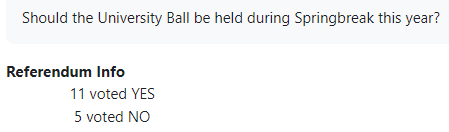
Administration
This section is for the administration of the Referendum module.
Version Support
This plugin is supported for Moodle versions 4.1, 4.4, and 4.5.
Deployment
To install the Referendum module (mod_referendum):
- Unzip and copy the referendum folder into Moodle’s mod/ folder.
- Go to Site administration > Notifications to install the module.
Further installation instructions can be found on the Installing plugins Moodle documentation page.
Capabilities
| Capability name | Manager | Teacher | Non editing teacher | Student |
|---|---|---|---|---|
| mod/referendum:addinstance: Add a new referendum | Allow | Allow | ||
| mod/referendum:viewprogress: View referendum progress | Allow | Allow | Allow | |
| mod/referendum:viewresults: View referendum results | Allow | Allow | Allow | Allow |
| mod/referendum:vote: Vote in a referendum | Prevent | Prevent | Prevent | Allow |
Addinstance capability
The capability “mod/referendum:addinstance” allows users with the relevant permissions for that context to add a referendum activity.
This capability is granted by default to these following archetype roles, using course context:
- Manager
- Teacher
Viewprogress capability
The capability “mod/referendum:viewprogress” allows users with the relevant permissions for that context to view a referendum’s progress.
This capability is granted by default to these following archetype roles, using course context:
- Manager
- Teacher
- Non-editing teacher
Viewresults capability
The capability “mod/referendum:viewresults” allows users with the relevant permissions for that context to view a referendum’s results.
This capability is granted by default to these following archetype roles, using course context:
- Manager
- Teacher
- Non-editing teacher
- Student
Vote capability
The capability “mod/referendum:vote” allows users with the relevant permissions for that context to vote in a referendum.
This capability is granted by default to these following archetype roles, using course context:
- Student
Copyright and funding
This plugin has been developed, maintained, and is copyrighted by Brickfield Education Labs. Initial funding for this plugin was provided by DCU Students’ Union.
