Brickfield Competency: Site administrator
Introduction
This Brickfield Competency report provides both a site and course level report for viewing the number of graded students per competency.
An initial configuration is needed to select the one competency framework to be reported on, which is a global setting, and can be edited at any time.
The site level report displays the number of graded users per competency, within the selected framework, in each course on the site. It is generally for site administrators only, with access controlled by capabilities. It also enables access to all course tags for filtering on, for the entire Moodle site.
The course level report applies the current course’s assigned tags as filters by default. It will then display the number of graded users per competency, within the selected framework, for all additional courses on the site which ALSO use any one of these tags. These tag filters can be updated, which allows teachers to view all courses they are enrolled in or for site administrators to view all courses on the site.
The table results can be downloaded as whichever data formats, for instance CSV, Excel, HTML, text, in which the site administrator has configured for the table view downloads (under Manage data formats).
Administration
This section is for the administration of the Brickfield Competency report plugin.
Version Support
This plugin is supported for Moodle versions 4.1, 4.4, and 4.5.
Deployment
To install the Brickfield Competency report (report_bfcompreport):
- Unzip and copy the bfcompreport folder into Moodle’s report/ folder.
- Go to Site administration > Notifications to install the report.
Further installation instructions can be found on the Installing plugins Moodle documentation page.
Configurations
The configurations for the Brickfield Competency report are:
- Framework: Single framework to use across the site in the competency report.
- Please note: selecting no framework disables the report.
- Default report start date: Default number of days to use for the report start date.
- Report page size: The amount of records to show per page.
- Excluded course IDs: Comma separated list of course IDs to exclude.
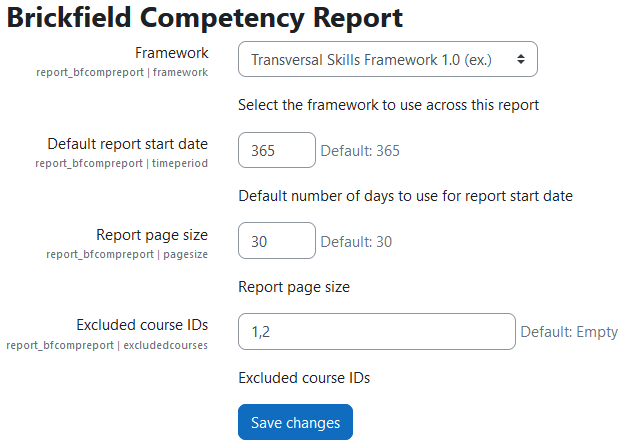
Capabilities
| Capability name | Manager | Teacher |
|---|---|---|
| report/bfcompreport:viewsitereport: View the Competency site report. | Allow | |
| report/bfcompreport:viewcoursereport: View the Competency course report. | Allow | Allow |
Viewsitereport capability
The capability “report/bfcompreport:viewsitereport” allows users with the relevant permissions for that context to add the Brickfield Competency report.
This capability is granted by default to these following archetype roles, using system context:
- Manager
- Teacher
Viewcoursereport capability
The capability “report/bfcompreport:viewcoursereport” allows users with the relevant permissions for that context to add the Brickfield Competency report.
This capability is granted by default to these following archetype roles, using system context:
- Teacher
- Editing teacher
Copyright and funding
This plugin has been developed, maintained, and is copyrighted by Brickfield Education Labs. The initial funding for this plugin was provided by the Dublin City University (DCU).
Usage as Site administrator
To access this Brickfield Competency report:
- Go to Site administration.
- Click the Reports tab.
- Click the Brickfield Competency Report link.
This Brickfield Competency report displays:
- Filters – The Competency report filter options.
- Start date.
- End date.
- Competencies – Only show information for the selected competencies.
- Grades – Only show users with the selected grading level(s).
- Tags – Show courses with selected tag(s).
- Competencies – The Competencies table, with the main results content.
- Download table data as – The dropdown to download the table data, with various formats, as enabled.
The filters are viewable under the collapsible form heading “Report Filters”.
To make any selection:
- Select an option in a filter dropdown.
- Click on the “Submit” button.
- The table results will now be refreshed with these changes.
The Brickfield Competency report table displays the following:
- Competencies – Per row, displays the competency name for each competency in the course, or courses.
- Course name – Per column, displays the total number of students graded per competency configured, and other filter options, for each course.
