Compass Final Results: Site administrator
Introduction
This Compass Final Results Report reports on the data submitted to Compass modules.
It provides an tabular overview of all final grades given by mentors to their students in the various compass (competency assessment) modules within a course.
For each student, the final mark per behaviour, or sub-competency, given by the mentor, or tutor, in the final phase is listed.
Please note: installing this compass statistics report requires the compass module to already be installed on the site.
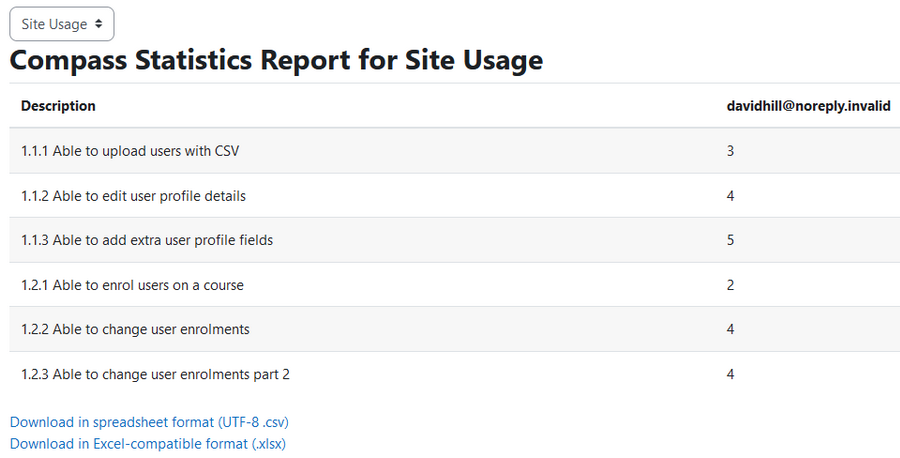
Administration
This section is for the administration of the Compass Final Results report plugin.
Version Support
This plugin is supported for Moodle versions 4.1, 4.4, and 4.5.
Deployment
To install the Compass Final Results report (report_compassstats):
- Ensure the Compass module (mod_compass) is installed.
- Unzip and copy the compassstats folder into Moodle’s report/ folder.
- Go to Site administration > Notifications to install the report.
Further installation instructions can be found on the Installing plugins Moodle documentation page.
Configurations
The configurations for the Compass Final Results report are:
- Display student ID number – Enable or disable the visibility of the students’ ID numbers in the report.
Capabilities
| Capability name | Manager | Teacher | Non editing teacher |
|---|---|---|---|
| report/compassstats:view: View compass statistics | Allow | Allow | Allow |
Content_viewed capability
The capability “report/compassstats:view: View compass statistics” allows users with the relevant permissions for that context to view the Compass Final Results report.
This capability is granted by default to these following archetype roles, using course context:
- Manager
- Teacher
- Non-editing teacher
Copyright and funding
This plugin has been developed, maintained, and is copyrighted by Brickfield Education Labs, while initial funding for this plugin was provided by the RCSI School of PHARMACY.
