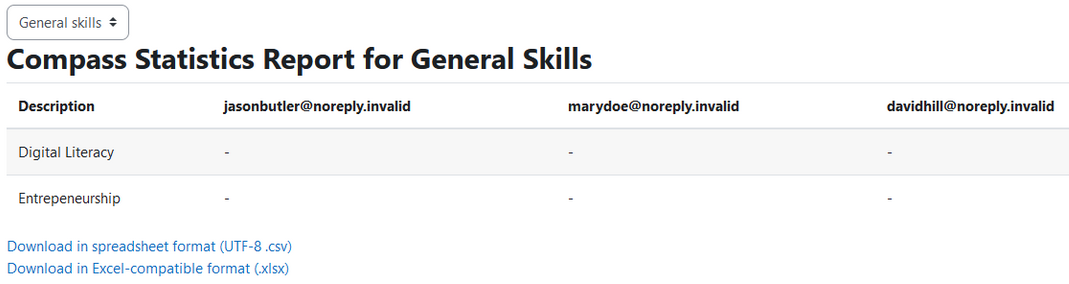Compass Final Results: Teacher
Report overview
To access this Compass Final Results report:
- Go to a course.
- Click the Reports tab.
- Click the Compass Statistics link.
This Compass Final Results report displays:
- Filter dropdown – The compass statistics report filter options.
- The relevant compass activity on which to view results.
- Compass Statistics – The compass statistics table, with the main results content.
- Download formats – The links to download the table data.
- CSV.
- Excel.
To make any compass selection:
- Select the relevant compass activity in the dropdown.
- The table results will now be refreshed with these changes.
The Compass Final Results report table displays the following for each student:
- Description – The behaviour description.
- Per Student – The final score for the student.