Support Service: Site administrator
Introduction
This report enables users with capabilities, such as teachers, non-editing teachers and managers, to view a range of user engagement activity data sets per course. This allows a course wide view of user engagement activity based on the Moodle site logs. It allows filtering by a range of date, activities, and user roles.
This user engagement activity data is then displayed in a range of different tables and charts, showing different data comparisons.
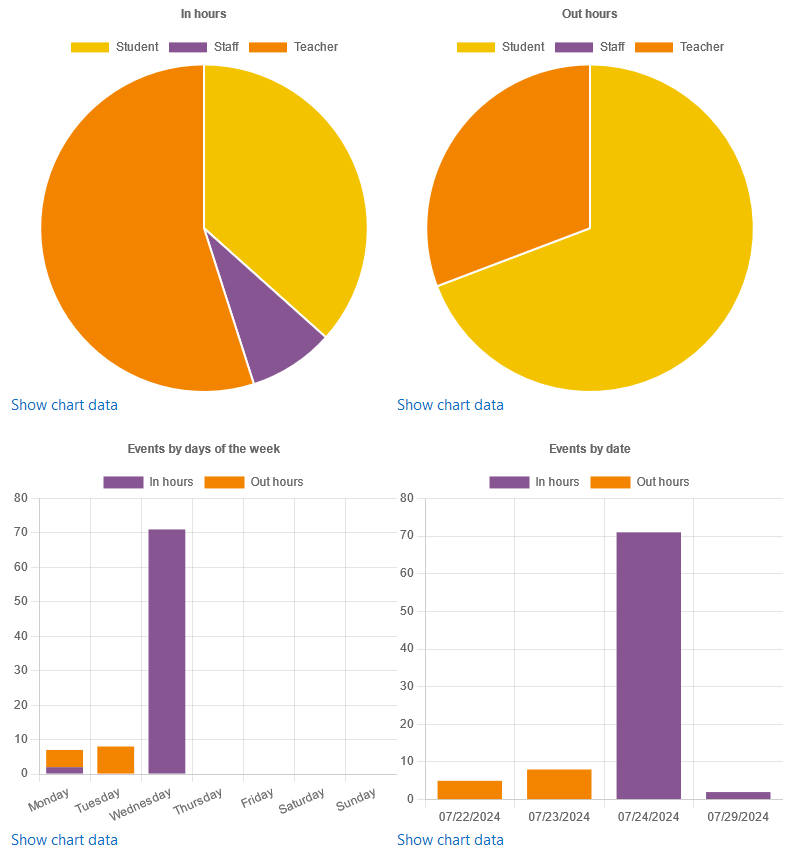
Administration
This section is for the administration of the Support Service report.
Version Support
This plugin is supported for Moodle versions 4.1, 4.4, and 4.5.
Deployment
To install the Support Service report (report_supportservice):
- Unzip and copy the supportservice folder into Moodle’s report/ folder.
- Go to Site administration > Notifications to install the report.
Further installation instructions can be found on the Installing plugins Moodle documentation page.
Configurations
The configurations of the Support Service report are:
- Profile field 1 – field for custom configuration.
- Profile field 2 – field for custom configuration.
- Profile field 3 – field for custom configuration.
- Profile field 4 – field for custom configuration.
- Number of days – Default number of days prior to current date for filtering events.
Capabilities
| Capability name | Teacher |
|---|---|
| report/supportservice:view: View support service report | Allow |
View capability
The capability “report/supportservice:view” allows users with the relevant permissions for that context to view the Support Service report.
This capability is granted by default to these following archetype roles, using course context:
- Teacher
Copyright and funding
This plugin has been developed, maintained, and is copyrighted by Brickfield Education Labs. Initial funding for this plugin was provided by DkIT.
