Course Tag Timeline: Site administrator
Introduction
This is a course report that displays assessment deadline load for students across courses.
It presents a visualisation of the number of deadlines that happen per week, or per day, in a collection of courses, relating to:
- Assignments
- Quizzes
- Forums
- Workshops
- Turnitin assignments (if enabled)
It determines the relevant “programmatic” collection of courses to combine, by matching their course tags with the tags of the course ID being viewed.
Currently, there is no easy way for an instructor to see the assessment workload across all courses that a student can be in. Hence, instructors can mistakenly add assessment workload to an already overloaded student.
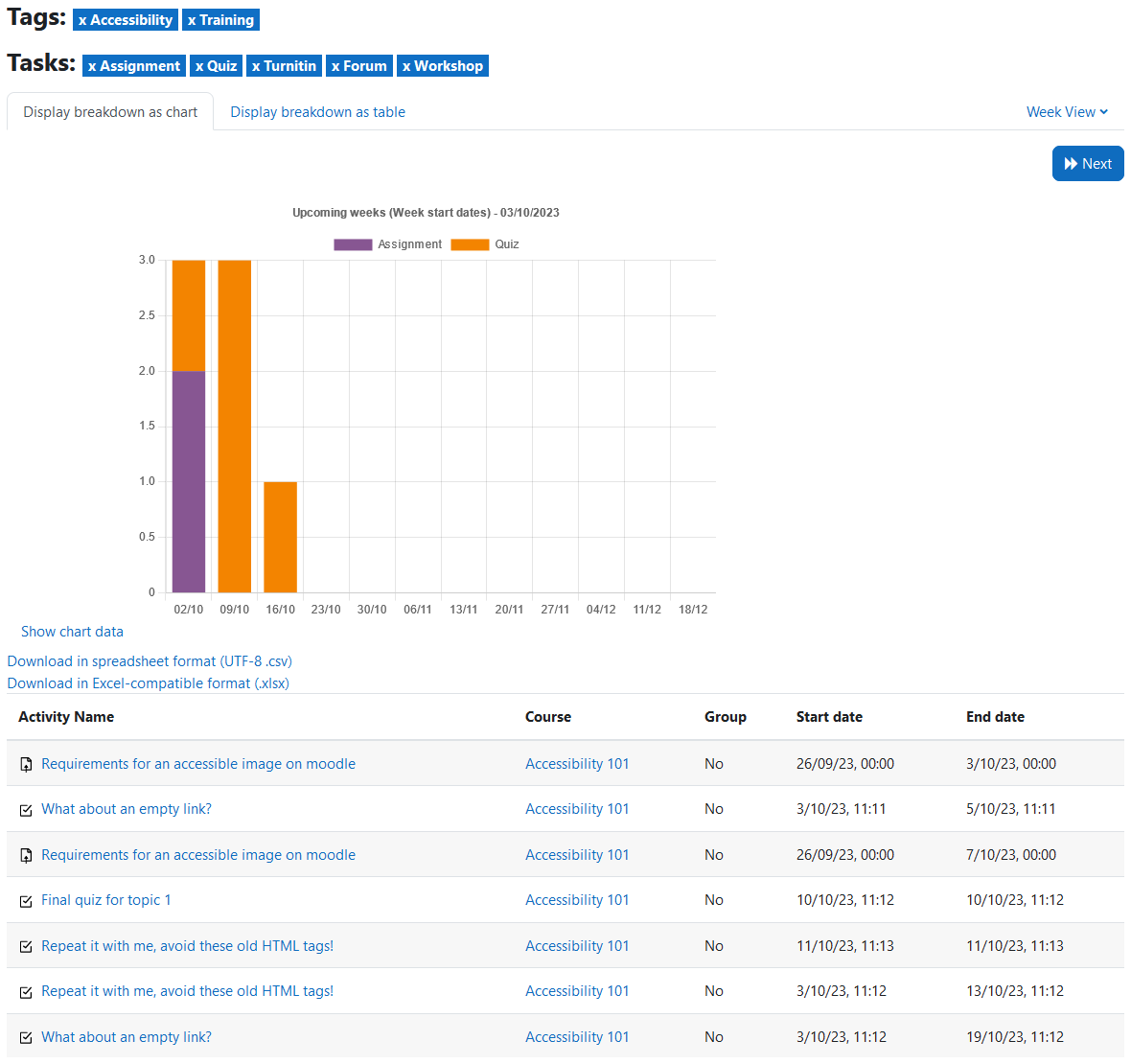
Administration
This section is for the administration of the Course Tag Timeline plugin.
Version Support
This plugin is supported for Moodle versions 4.1, 4.4, and 4.5.
Deployment
To install the Course Tag Timeline (report_tagstimeline):
- Unzip and copy the tagstimeline folder into Moodle’s report/ folder.
- Go to Site administration > Notifications to install the report.
Further installation instructions can be found on the Installing plugins Moodle documentation page.
Configurations
The configurations for the Course Tag Timeline report are:
- Number of weeks – The default number of upcoming weeks to display.
- Number of days – The default number of upcoming days to display.
- Tags to disable – The tags to ignore on the report.
- Some tags could be nearly universal, hence can be ignored.
- Display Assignment – Enable or disable Assignment activities displaying.
- Display Forum – Enable or disable Forum activities displaying.
- Display Quiz – Enable or disable Quiz activities displaying.
- Display Turnitin – Enable or disable Turnitin activities displaying.
- Display Workshop – Enable or disable Workshop activities displaying.
Capabilities
| Capability name | Manager | Teacher |
|---|---|---|
| report/tagstimeline:view: Can view the Timeline report | Allow | Allow |
View capability
The capability “report/tagstimeline:view” allows users with the relevant permissions for that context to view the Course Tag Timeline report.
This capability is granted by default to these following archetype roles, using course context:
- Manager
- Teacher
Copyright and funding
This plugin has been developed, maintained, and is copyrighted by Brickfield Education Labs. This funding for this plugin was provided by Dublin City University (DCU) and Maynooth.
