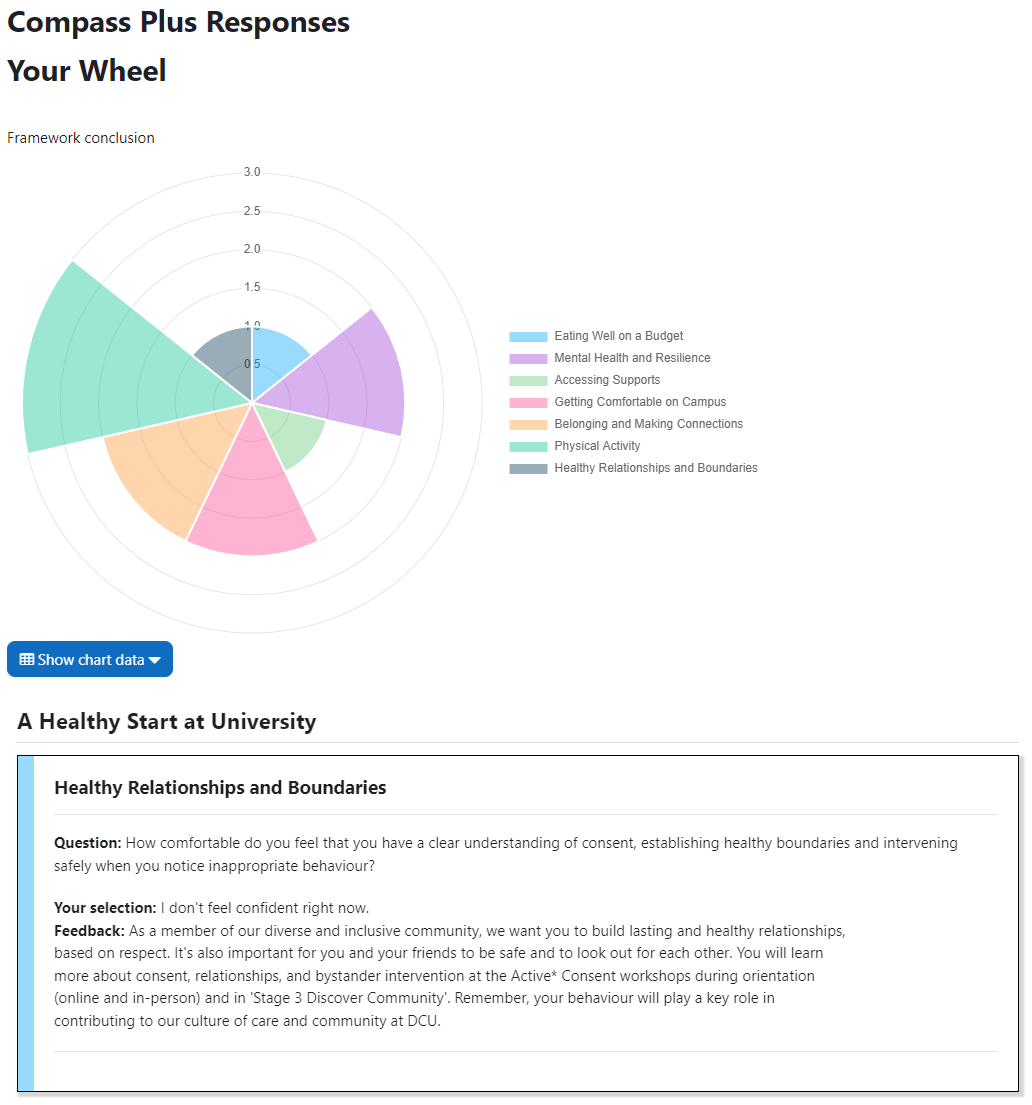Compass Plus: Student
Introduction
This involves engaging with the frameworks as required, and being able to access the relevant feedback reports.
These engagements on framework submission pages are intended to be introduced by teachers or lecturers, as part of projects which include self-assessment, and delivering feedback on skills development.
They can either be stand-alone framework submission pages, or be part of an assignment’s submission process.
Submitting Compass Plus framework responses
To submit a framework response:
- If your profile’s self-assessment link is enabled:
- Go to Profile.
- Click Your self-assessment responses link > View your responses for x framework > X journey here.
- Please note: your institution may have reworded this link’s text to suit their teaching needs.
- If not, follow the link provided by whomever is delivering and introducing the self-assessment.
- Select an appropriate answer for each question in turn, clicking on the Next button to progress.
- Once completed, you will view a confirmation message, thanking you for your submission.
- Click the Continue button to view your responses report.
Viewing your responses reports for Compass Plus frameworks
To view the “Compass Plus responses” page:
- If your profile’s self-assessment link is enabled:
- Go to Profile.
- Click Your self-assessment responses link > View your responses for x framework.
- Please note: your institution may have reworded this link’s text to suit their teaching needs.
- If not, follow the responses report link provided by whomever is delivering the self-assessment.
- Review the chart and feedback relevant to your submitted responses.
- This Compass Plus responses report displays:
- Your Wheel – the chart with your competency scores for different domains.
- Feedback data – per competency, this displays a blend of the following, depending on the framework type:
- Question.
- Your selection.
- Feedback.