Compass Plus: Site administrator
Introduction
Compass Plus allows students to self-assess themselves on soft-skill competencies, such as life skills or study skills, and also to instantly receive back encouraging and growth-inspiring feedback, specifically for their current competency progress.
The Compass Plus tool for Moodle allows managers to easily create and manage new competency frameworks for soft-skill competencies, or to import existing ones. Teachers are then able to link to any framework for their students to then submit their self-assessment details.
One initial framework, called “A Healthy Start at University”, is pre-loaded with the Brickfield Compass Plus tool when installed.
Administration
This section is for the administration of the Compass Plus tool.
Version Support
The Compass Plus tool is supported for Moodle versions 4.1, 4.4, and 4.5.
Deployment
To install the Compass Plus tool (tool_bfcompass):
- Unzip and copy the bfcompass folder into Moodle’s admin/tool/ folder.
- Go to Site administration > Notifications to install the tool.
Further installation instructions can be found on the Installing plugins Moodle documentation page.
Configurations
The configurations of the Compass Plus tool are:
- Enable profile link – Show a link to view compass plus responses in the user profile.
- Chart colours – Colours used for Compass Plus charts (comma separated).
- Select opacity – Select chart background colour opacity.
- Show framework intro on all pages – If enabled, the framework introduction will be shown to students on each question page, when viewing the submission form.
- Show chart on assignment pages – If enabled, a chart will be shown to students and teachers when reviewing a compass assignment submission.
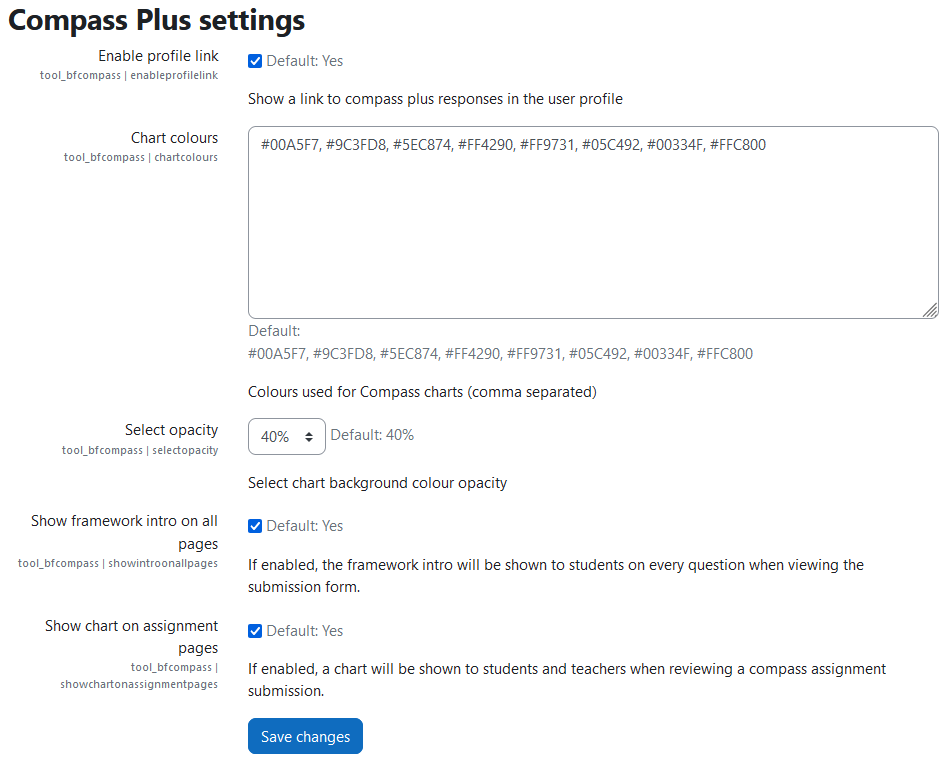
Capabilities
| Capability name | Manager | Teacher | Student | Auth user |
|---|---|---|---|---|
| tool/bfcompass:addinstance: Add instance | Allow | |||
| tool/bfcompass:manageall: Manage all Compass Plus data and functions | Allow | |||
| tool/bfcompass:submit: Submit Compass Plus data | Allow | |||
| tool/bfcompass:uploaddata: Can upload framework data | ||||
| tool/bfcompass:viewframeworkinfo: View system framework information | Allow | Allow | ||
| tool/bfcompass:viewall: View all Compass Plus data | Allow | |||
| tool/bfcompass:viewown: View Compass Plus data for yourself | Allow |
Addinstance capability
The capability “tool/bfcompass:addinstance” allows users with the relevant permissions for that context to add a Compass Plus instance.
This capability is granted by default to these following archetype roles, using system context:
- Manager
Manageall capability
The capability “tool/bfcompass:manageall” allows users with the relevant permissions for that context to manage compass plus frameworks.
This capability is granted by default to these following archetype roles, using system context:
- Manager
Submit capability
The capability “tool/bfcompass:submit” allows users with the relevant permissions for that context to submit self-assessment details for competencies to Compass Plus frameworks.
This capability is granted by default to these following archetype roles, using system context:
- Student
Uploaddata capability
The capability “tool/bfcompass:uploaddata” allows users with the relevant permissions for that context to upload Compass Plus frameworks.
This capability is not granted by default to any archetype roles.
Viewframeworkinfo capability
The capability “tool/bfcompass:viewframeworkinfo” allows users with the relevant permissions for that context to view framework information.
This capability is granted by default to these following archetype roles, using system context:
- Manager
- Teacher
Viewall capability
The capability “tool/bfcompass:viewall” allows users with the relevant permissions for that context to view all submitted competencies.
This capability is granted by default to these following archetype roles, using system context:
- Manager
Viewown capability
The capability “tool/bfcompass:viewown” allows users with the relevant permissions for that context to their own submitted competencies.
This capability is granted by default to these following archetype roles, using system context:
- Student
Copyright and funding
The Compass Plus tool has been developed, maintained, and is copyrighted by Brickfield Education Labs, while initial funding was provided by the National Institute for Digital Learning at Dublin City University.
