Competency Exporter: Site administrator
Introduction
This Competency Exporter tool is used to export students’ skills and competency gradings from your Moodle site to any external site, as configured in the settings.
By default, the scheduled task runs to export these gradings once every 24 hrs, however this can be altered in the scheduled task’s settings.
Administration
This section is for the administration of the Competency Exporter tool.
Version Support
This plugin is supported for Moodle versions 4.1, 4.4, and 4.5.
Deployment
To install the Competency Exporter tool (tool_bfcompexport):
- Unzip and copy the bfcompexport folder into Moodle’s admin/tool/ folder.
- Go to Site administration > Notifications to install the plugin.
Further installation instructions can be found on the Installing plugins Moodle documentation page.
Configurations
The configurations for Competency Exporter are:
- Enable competency exporter tool – This option enables or disables the competency exporter tool.
- Organisation Name – The name of the organisation storing the experience, or overall competency, data.
- Experience Type ID.
- API URL – The URL to which POST data is exported.
- Post Experience Endpoint – The endpoint used for POST exporting experience data.
- Post Skill Endpoint – The endpoint used for POST exporting skill data.
- Get Skills Endpoint – The endpoint used for getting available skills.
- Authentication API – The URL used for authentication.
- Authentication Endpoint – The endpoint used for authentication.
- Client Identification – The client’s ID for authentication.
- Client Secret Key – The client’s secret for authentication.
- Maximum – The max number of evidence records processed at once.
- Export frequency – The frequency the export runs at (in hours).
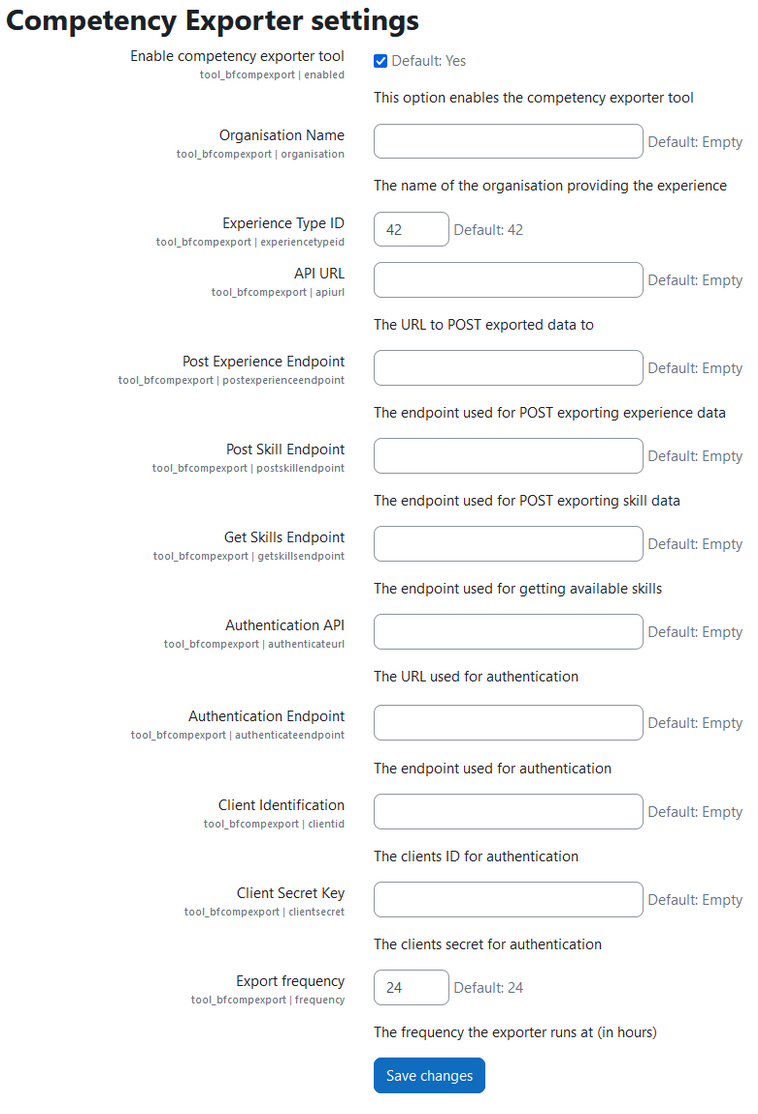
Scheduled tasks
The scheduled task for Competency Exporter is:
- Process competency exports (\tool_bfcompexport\task\export_comps)
The scheduled task deals with exporting competency gradings from the Moodle site to the external site configured in the settings. The default timing for this task is to run every 24 hours.
Copyright and funding
This plugin has been developed, maintained, and is copyrighted by Brickfield Education Labs. The initial funding for this plugin was provided by the Dublin City University (DCU).
Usage as Site administrator
The names of the skills and competencies inside Moodle must be identical to the skills and competencies in the external destination site, in order for the API export to function fully.
The admin gets notified when there is a failure, either:
- API authentication has failed.
- Importing newest experience skills has failed.
- An experience or a list of experiences have failed to export.
Enabling the Competency Exporter tool
To access the Competency Exporter tool:
- Go to Site administration.
- Click the Plugins tab.
- Click the Competency Exporter settings link.
To setup the Competency Exporter tool:
- Please add the relevant details to the following settings:
- Enable competency exporter tool – Ensure this has been checked.
- Organisation Name – The name of the Organization, or external, that provided the Experience.
- API URL – the URL of the API.
- Post Experience Endpoint – the Experience domain path.
- Post Skill Endpoint – the Experience Skills domain path.
- Get Skills Endpoint – the Skills domain path.
- Authentication API – the authentication API URL.
- Authentication Endpoint – the authentication API domain path.
- Client Identification – The organisation’s client identification.
- Client Secret Key – The organisation’s client secret key.
- Click the Save changes button.
Following the setup of the Competency Exporter tool, please ensure that cron is running regularly and this will cater for processing the export, as and when required.
